Parasound AVC-2500 User Manual
Browse online or download User Manual for Receivers and Amplifiers Parasound AVC-2500. Parasound AVC-2500 User Manual
- Page / 63
- Table of contents
- BOOKMARKS
- 123 4 756 10
- 16 15 1314 12 11 10 10
- VIDEO 1 CINEMA 12
- COAXIAL 1 -15dB 12
- Aud 1 Aud 4 Vid 1 Vid 4 14
- Aud 2 Aud 5 Vid 2 Vid 5 14
- Aud 3 Aud 6 Vid 3 14
- TV Monitor 16
- Zone TV Monitor 16
- CD Player/Transport 16
- DVD Player 16
- Video Cassette Recorder 16
- DTS indicator 23
- Dolby Digital 23
- Pro Logic Indicator 23
- appears in 24
- Two-channel PCM 29
- Analog Audio 29
- Subwoofer 34
- Basic Setup Menu 36
- Full Setup Menu 36
- AVC-2500 Default Settings 37
- SETUP appears 39
- 0 dB is an 40
- 0 dB is an optimum 40
- , LARGE, or NONE 41
- 0 dB appear in the displays 42
- -55 dB until 42
- , LEFT and 0 FT appear in the 44
- OR INV POLARITY 45
- Mem/Enter 46
- Caution: 48
- Manually 50
- Automatically 50
- ] appears in the displays 51
- [NUMBER] 51
- Option 1 52
- Option 2 52
- appears 53
- OFF appears in the displays 53
- LEVEL TRIM 54
- TIMER ON appears in the 54
- Component Component 56
Summary of Contents
O W N E R ' S M A N U A LAVC-2500 Audio Video Controller
10Audio 6RecordVideo 2Record Front SurroundVideo 3CenterLRSubsIRIR DC TriggersTrigger2Zone1MainAudioVideo 4Video 5MonitorOSDS Video InputsOutputsDigit
111. Audio/Video 1-6 Analog InputsAll six audio/video analog inputs are com-patible with typical analog line levelsources. Connect the left and right
12AVC-2500 Audio Video ControllerVIDEO 1 CINEMACOAXIAL 1 -15dBOn-OffPreset SourceCal MicDigitalSurroundTHXZone Memory FM/AMMute TuningPro LogicDTSDolb
131. Power SwitchPress the On-Off button to turn the AVC-2500 on and off. When you first turn onthe AVC-2500, the on-screen and frontpanel displays s
14AVC DVD CD AUXSATOn-OffDigital SurroundDigitalSetupTr imVolumeMemEnter AutoAudioTuneTuneAuto VideoVolumeMuteStatusDiscTuningFM/AM A. Cal SleepDimAu
151. On-Off ButtonThis button turns the AVC-2500 On and Off.2. Digital Selection ButtonsThe Digital g g g g g and h h h h h buttons allow you to scr
16Play/OutLRDVD PlayerRec/InVideo Cassette RecorderTV MonitorLeft Speaker Center Speaker Right Speaker Left Surround Right SurroundZone Left Zone Righ
17Making Connections to Your AVC-2500PrecautionsBefore making any connections to your AVC-2500, be sure to turn off the power to youramplifiers. When
185.1 Analog InputsThe 5.1 Analog Input jacks are designed to accept up to six channels of processed analogoutput from a DVD player or other component
19Zone External Remote ControlThe Zone External IR allows for control of the AVC-2500 from a remote zone. The inputconnector accepts a standard 1/8-in
2Table of ContentsImportant Safety Instructions ---------------------------------------------------------------- 4Introduction------------------------
20Antenna ConnectionsYou will not be able to receive any radio stations unless you connect FM and AM antennasto the AVC-2500. The following are option
21OutputsConnect the Component Video Monitor Output connectors of your AVC-2500 to thecorresponding input connectors of your video line processor or d
22Composite and S-Video Monitor Output ConnectionsIf your video monitor or projector is equipped with separate input connections and switchingfor NTSC
23Preset ButtonPressing the Preset button once automatically selects the tuner, even if a different sourcewas already selected. It temporarily convert
24Automatic Calibration Microphone Input ConnectionThe front panel Cal Mic jack is for the ACM-2500 Automatic Calibration Microphone thatis used for a
25AVC 2500 Remote Control ButtonsOn-OffThis button operates the same as the On-Off button on the front panel. There are also separateon and off contr
26Auto AudioWhen you press and hold this button down for three seconds, the AVC-2500 scans for asource that is playing. It will search for any active
27Sleep TimerThe Sleep button sets the AVC-2500 to automatically turn itself off. Each press of the Sleepbutton adds 15 minutes to the sleep timer, up
28SOURCECOAXIAL 1VIDEO 115 dBTHX CINEMAINPUTVIDEO 1COAXIAL 1S-VIDEO NTSCMODE THX CINEMADOLBY DIGITAL 3/2.115 dBSOURCE105.50 MHz FMTUNER P515 dBSTE
29Autoformat Surround Processing Modes (ASP)Your AVC-2500 automatically detects the type of digital signal present at the chosen digitalinput and will
3AVC-2500 Audio Video Controller Features• Full 24 bit Processing Using Three Motorola 56009 DSPs• DTS, Dolby Digital, and Dolby Pro Logic Decoding• T
30THX CinemaBy pressing the THX button on the remote control or on the front panel, you can activate theadvanced Home THX Ultra enhancements listed be
31Two-channel PCMPCM encoded material is found on compact discs and laserdiscs. In the Music ASP mode,the AVC-2500 plays back audio in the left, cente
32DTSIn the Stereo ASP mode, the AVC-2500 automatically decodes DTS encoded source material.The AVC-2500 plays back downmixed two-channel audio in the
33Placement of Your Home Theater SpeakersSpeaker PlacementProper speaker placement is essential for optimum performance of your home theater sys-tem.
34SubwooferBecause of their long wavelengths, low bass frequencies are critically dependent on roomplacement to avoid bass-robbing standing waves or n
35CENTERMONITOREquidistantEquidistantRIGHTLEFTSUBWOOFERNullNullLeftSurroundRightSurroundCENTERMONITOREquidistantEquidistantRIGHTLEFTSUBWOOFERLeftSurro
36SOURCE SETUPBASS MGMT SETUPSPEAKER LEVEL SETUPSPEAKER DELAY SETUPOSD SETUPDC TRIGGER SETUPSYSTEM SETUPSETUP MENUSLabel Input: [select name]Comp Vide
37INPUT DEFAULTS Default Settings Basic or CompleteVideo 1 Coaxial 1 Digital Input; Cinema Mode Not ApplicableVideo 2 Optical 1 Digital Input; Cinema
38Setting up your AVC 2500The AVC-2500 will work without any initial setup, so you may enjoy it right out of the box.However, there are eight levels o
39Renaming InputsYou can rename each of AVC-2500’s twelve Source inputs (Audio/Video 1-6, Audio 1-6)from a built-in library of popular source componen
4Important Safety InstructionsSave these instructions for future useThis triangle alerts you to the dangerous voltages inside that may be a shock haza
40Assigning the Input Source to Activate the External DC TriggerYou can program the input source to activate the external Main and/or Zone 12 V DCtrig
41To Automatically Set the Analog Input Level:1. Play material through the input source. Select source material with loud transient peaks.2. Press and
42To Setup Bass Management for your Surround Speakers:1. If you are not already in the Bass Management setup menu, follow steps 1 and 2 fromabove and
43Setup Menu Level Three - Calibrating Channel LevelsThe AVC-2500 is equipped with advanced circuitry that automatically calibrates your hometheater s
447. Repeat level adjustments for all channels.8. Press the Mem/Enter button to turn off the noise generator.9. Press the Setup/Trim button to advance
45Setup Menu Level Five - On-Screen Display Setup ProceduresThis setup feature gives you the option of having an on-screen information display for any
46The following describes the list of event labels in the DC TRIGGER setup menu and whichevent activates the Main (1) or Zone (2) Triggers.Event Label
47Programming the Learning Remote ControlThe Parasound universal remote control can control up to eight different Audio/Videocomponents. It is preprog
48To Erase All the Programmed Commands within a Page1. Press and hold the device button and Mem/Enter buttons simultaneously until the amberstatus LED
49Remote Control Shift + CommandsThere are several “secondary” codes on the learning remote control used for advancedprogramming and automation that p
5EspañolInstrucciones Importantes de SeguridadGuarde esta instrucciones para uso posterior. Utilice siempre el voltaje correcto. Dirijase a las instru
50Operating Your AVC-2500Congratulations, now that you have completed the setup procedures, you are ready to sitback and really enjoy your AVC-2500. T
51Automatically1. Turn the power on to your AVC-2500, source equipment, and power amplifiers. If youhave incorporated DC triggering, the AVC-2500 may
52Manual Tuning from the Front Panel1. Activate the tuner in the manual tuning mode by pressing the Tuning button on the frontpanel twice. The Rotary
53Operating the Remote ZoneFrom the Front Panel1. When Zone is selected, you have about five seconds to press a button to control theZone. If the Zone
54To Trim Individual Channel Levels1. Press the Setup/Trim button on the remote control until source SPEAKER LEVEL TRIM,SUBWOOFER [PRESET CAL LEVEL] d
55Important Notice Before Shipping your AVC-2500Before you ship the unit to Parasound, you MUST repack the unit into its fitted foam insertsandwich an
56Button Assignment Worksheet for Learning RemoteComponent ComponentInstructions: write down stored codes into the blank buttons for each programmed c
57Button Assignment Worksheet for Learning RemoteComponent ComponentInstructions: write down stored codes into the blank buttons for each programmed c
58Button Assignment Worksheet for Learning RemoteComponent ComponentInstructions: write down stored codes into the blank buttons for each programmed c
59AVC-2500 Installation Worksheet Date Installed:___________________________________Installer:________________________________________Phone Number____
6DeutschWichtige SicherheitsanweisungenHeben Sie sich diese Sicherheitsanweisungen auch für später auf.Befolgen Sie alle auf der Vorrichtung stehenden
60AVC-2500 Installation Worksheet Date Installed:___________________________________Installer:________________________________________Phone Number____
61AVC-2500 SpecificationsFrequency ResponseFront 10 Hz-24 kHzRear 10 Hz-24 kHzCenter (Small or THX) 80 Hz-24 kHzCenter (Large ) 10 Hz-24 kHzSubwoofe
62AVC-2500 Tuner SpecificationsTuning RangeFM: 87.5 MHz to 108 MHzAM: 520 kHz to 1610 kHzFM SensitivityMono IHF 11 dBfStereo IHF 37 for 50 dB of quiet
63Parasound Products, Inc. 950 Battery Street, San Francisco, CA 94111415-397-7100 / FAX 415-397-0144 www.parasound.com © 1999 Parasound Products, I
7DanskVigtig information om sikkerhedGem denne Vejledning til senere brug.Folg alle anvisninger og advarsler pá apparatet.Apparatet skal altid tilslut
8NorskViktig Informasjon om sikkerhetTa vare pá denne veiledningen for senere bruk.Folg alle anvisningene og advarslene som er angitt pá apparatet. Ap
9IntroductionCongratulations on your purchase of this precision component and thank you for selectingParasound. Your new AVC-2500 Audio Video Controll

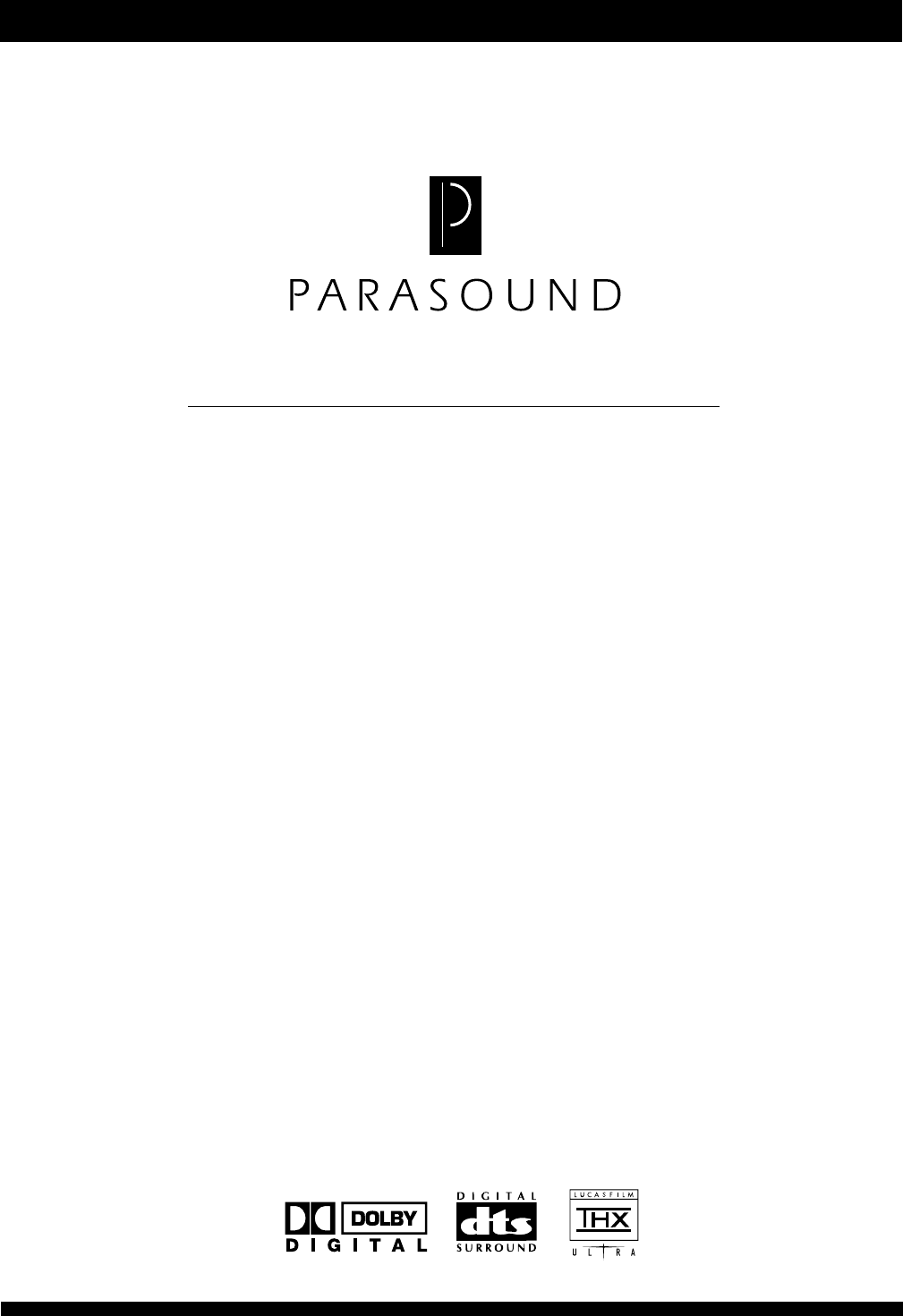
 (16 pages)
(16 pages) (22 pages)
(22 pages)







Comments to this Manuals